- 8 minute read
- Local Strategies
- Reputation Management
- SEO
Google Business Profile Troubleshooting: I Want to Change My Cover Photo
Beginner
Get a behind-the-scenes-look into FareHarbor's 2024 season

As a quick refresher, Google My Business (GMB) allows business owners to claim their listing on Google so that their business shows up in search results when someone searches for a service they offer.
Beyond making your business more visible in search results, there are other GMB features that help turn followers into customers and drive conversions.
One of the most effective ways to drive bookings is to offer discounts and coupons through GMB welcome offers. Welcome offers let you thank customers who follow your business by providing a special deal, like 20% off a tour or activity for new followers.
In addition to following your business and getting a first-time deal, users will also always get updated when new deals are posted, turning them into repeat customers. They will also see other Google Posts created by your business, which leads to increased engagement with your brand.
Got a welcome discount or special in mind? Simply open GMB on your smartphone and navigate to your profile to get started.
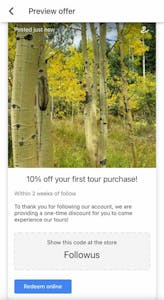
Since welcome offers are another opportunity to drive users to your website, we recommend including a website link so that users can learn more about your tours and activities. Get creative with your offers to generate interest. For example, in addition to discounts, welcome offers could also include a free tour T-shirt or transportation with each booking. You can also build a following by sharing your welcome offer on social media or in your business newsletter and asking users to follow your business on Google as well.
Keep an eye on your followers to gain important insights about your online engagement. To see a list of your followers, go to the Google My Business app and tap “Customers” > “Followers.” You’ll see your total number of followers as well as recent followers so you can get a better idea of how well your welcome offer is working. You should also set up notifications for when you get new followers. Do this in the app by tapping “More” > “Settings” > “Notifications.”
Finally, remember that new followers will see all future Google Posts from your business, so don’t forget to take advantage of this GMB feature by highlighting important business news, new tours or activities, upcoming events, and current offers. Read more about creating effective Google Posts here.