- 9 minute read
- Digital Marketing
- Websites
Up Your Design Game: 8 Free and Easy-to-Use Design Tools
All Skill Levels
Join hundreds of other operators and REGISTER NOW for Spark 2024 New Orleans October 13-15th!

Developing successful content doesn’t happen overnight. From researching your audience to analyzing search intent and choosing the right keywords, there’s always room for improvement when creating content for your website.
When you spend a lot of time working on a piece of writing, it’s easy to make small mistakes like misspelling a word or using the wrong punctuation. That’s where editing tools can really be useful.
If you find yourself struggling to keep up with your content calendar or dread the content creation process in the first place, here are 6 tools that will help make writing come a little more naturally.
Free with option to purchase upgrades
Grammarly highlights glaring errors in your writing, giving you quick information about what you need to fix. If you use Google Chrome, you can add it to the browser as an extension and it will highlight edits as you work on blog posts, new website content, and even emails! You’re sure to appreciate that next time you’re emailing a customer.
The free version has plenty of recommendations to polish your writing, but you can always upgrade to the paid version if you’re looking for additional help with sentence structure, style, and complex grammar issues.
Free
Hemingway Editor goes beyond spelling and grammar to improve your writing. Simply copy and paste your work into the desktop app or online version and let Hemingway Editor make its recommendations. It identifies sentences that are too long or hard to read, finds uses of passive voice, and notes adverbs and weakening phrases that you should replace. One of the coolest features of the website is that it gives your writing an overall readability grade on a scale of 1-10.
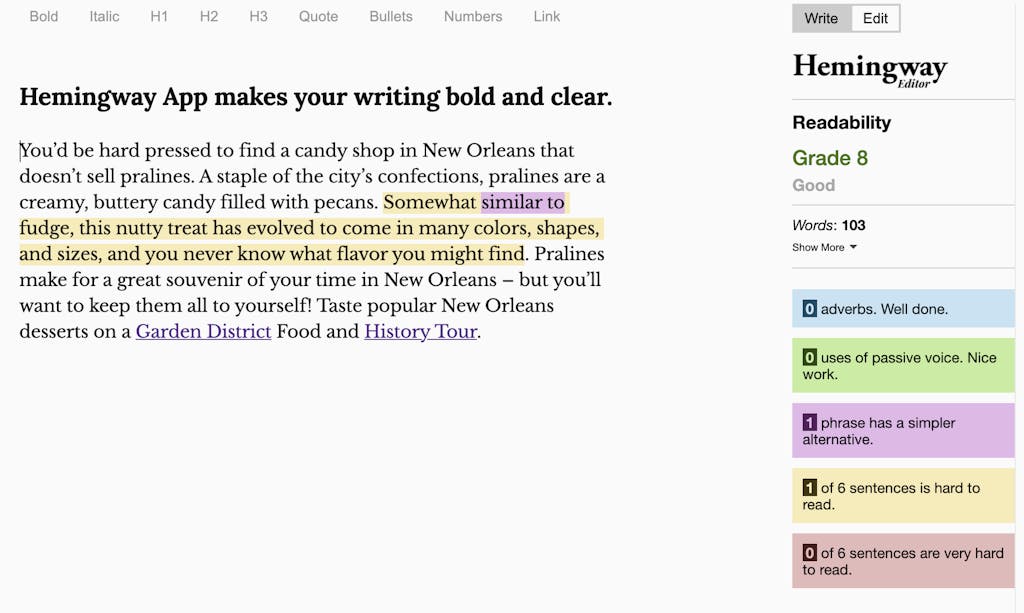
Free
Thesaurus.com should be in every writer’s arsenal to help find synonyms and related terms that keep your content fresh. If you find yourself struggling to convey meaning or repeating the same word over and over throughout your content, it’s time to let Thesaurus.com do some of the heavy lifting.
Free
As a business owner, you probably know your audience pretty well. But do you know their reading level?
According to Web FX, the average American adult reads at a 7th to 9th-grade reading level.
This Readability Test Tool is essential for analyzing your website content.

Input the URL or paste the piece you’re working on into the tool for an analysis. This can really come in handy for creating content your audience actually wants to read.
 Pro Tip: Aim to write for a grade 5 to 9 reading level for most types of content. Most of your typical audience will fall in this range, and content about fun activities or vacations should be easy to read.
Pro Tip: Aim to write for a grade 5 to 9 reading level for most types of content. Most of your typical audience will fall in this range, and content about fun activities or vacations should be easy to read.
Free with options to purchase upgrades
Part content optimization tool, part keyword research tool, InLinks is an SEO platform that helps your content rank higher and compete with other businesses in your industry. It’ll give your content an SEO score, make recommendations on the length of the text, show topics your content is missing based on competitors, and offer suggestions for words and phrases to add to your metadata.
InLinks offers free plans with options to upgrade based on how many reports you plan to run per month.
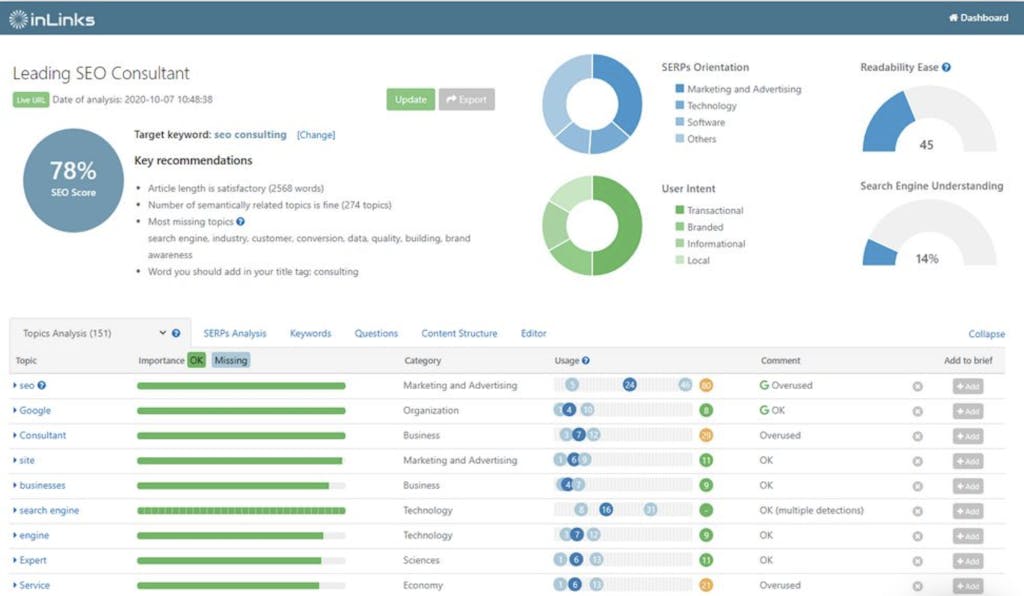
Free trial, then purchase required
Copysmith is an AI-powered content tool that helps you create ads, blog posts, emails, tour descriptions, and more. It can help you rewrite content, generate content ideas, easily write blogs, and organize and store your copy. Copysmith uses templates to quickly get your writing project started and gives you clear guidance throughout. It’s especially helpful for blogging – they even claim that their blog templates will “get you 80% of the way there!”
Start a free trial to see if Copysmith is right for you before exploring their pricing options.
Ready to impress your readers? Give a few of these tools a try and watch your content improve. Don’t forget to measure success with a content audit!