- 60 minutes
- Business Management Tips
- Dashboard & FareHarbor
Dashboard Insights: Our Must-Know FareHarbor Reports for 2021
All Skill Levels
Get a behind-the-scenes-look into FareHarbor's 2024 season
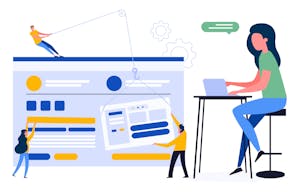
Allowing your items to be resold through affiliates is a great way to gain exposure and fill seats on your tours. FareHarbor’s affiliate features streamline the booking process so that you don’t have to pick up the phone to take affiliate bookings. The less time you spend manually entering affiliate bookings, the more you can focus on your business! If you’re new to partnering with affiliates, check out our guide on partnerships and resellers or join the FareHarbor Distribution Network.
There are four ways affiliates can directly book your tours or activities, allowing you to easily track bookings and any commission you owe them or net rates owed to you at the end of the billing cycle.
The Channel Support team (a.k.a. FareHarbor’s affiliate pros) can create a custom URL that generates a “book now” button, booking calendar, or booking flow when integrated on your affiliate’s website. It’s just like the “book now” buttons on your website, but they can be customized for your affiliate. See an example here.
Any bookings made through these buttons are tracked as coming from that affiliate, and the commission you owe them (if applicable) is automatically calculated, so you don’t have to spend any time crunching the numbers.
Benefits
Additional Factors to Consider
There are several integration options available for the Affiliate Shortname Buttons, so affiliates can choose what works best on their website.

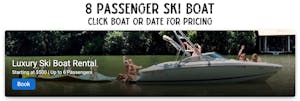
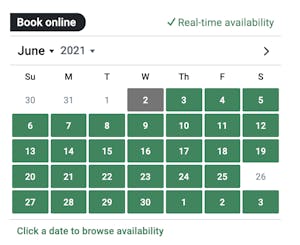
We generate a QR code that affiliates can advertise on menus, pamphlets, business cards, or magazines to refer customers to your tours. Once a customer scans the QR code and makes a booking, the affiliate is tagged and any commission you owe the affiliate is tracked on your Dashboard.

Benefits
Additional Factors to Consider
The affiliate code operates in the same way as a regular promo code. Affiliates refer customers to your website with a promo code, the guest enters that code when they book, and the booking is tracked. The affiliate can also book on behalf of a guest (such as at a concierge desk at a hotel) and use the code. Either way, when the code is applied, the referring affiliate and commission owed are tracked on your Dashboard. This option is often paired with a discount to incentivize the customer to book with you!
Benefits
Additional Factors to Consider
An affiliate Dashboard allows the affiliate to log into their own account and make a booking just as you would in your FareHarbor Dashboard. They won’t see any of your private information – just your booking calendar and reporting for their own bookings. Any bookings they make in their affiliate Dashboard are made in real-time, and the bookings are tracked so you know they came from the affiliate.
Benefits
Additional Factors to Consider
No matter which one you choose, these features make it easy for affiliates to book directly into your live availability and for you to track any commission you might owe them. If you’re ready to get started with affiliates, you can fill out this form or email [email protected] with the following information:
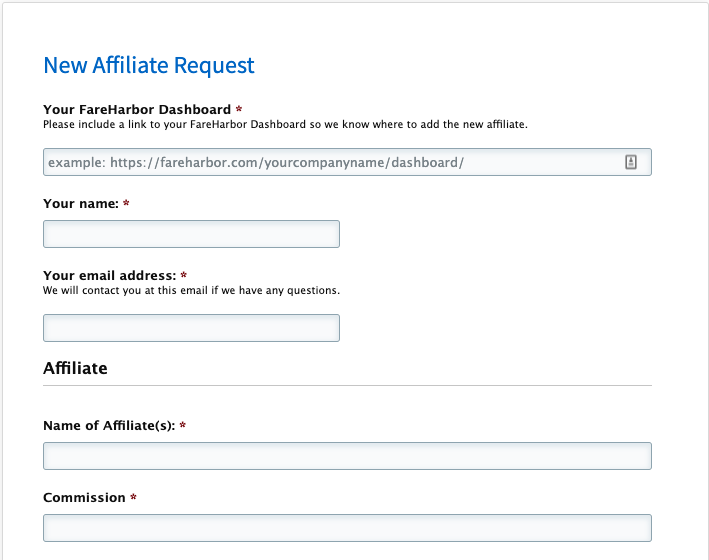
Want to learn more about reselling your tours? Get all the essential details in our working with affiliates 101 article!