- 6 minute read
- Digital Marketing
- Social Media
Want to add a clickable link in Instagram? Use a Link in Bio Tool
Intermediate
Get a behind-the-scenes-look into FareHarbor's 2024 season

Stepping into the world of Twitter for the first time can be a little overwhelming. Unlike other social media platforms where you can leisurely peruse, Twitter feels a bit more fast-paced with new posts constantly populating your feed. But Twitter is an important place for businesses to engage with customers.
Each month, 326 million people use Twitter, so many of your customers are likely on the platform. Twitter helps companies maintain a solid social media presence and engage with customers in real time. This guide will walk you through how to get set up on Twitter and make the most of this popular social media platform.
The first step is to set up your account on Twitter.com. It’s a quick and easy process, but there are a few things to keep in mind:

Twitter is all about joining the conversation, and the only way to do that is to follow other people in your industry. Start following other businesses (yes, even competitors), influencers, industry experts, and publications related to your city and your industry. This is a great way to get an idea of what people are talking about, which can inform your Tweets.
Twitter has a few great features to help you organize who you follow and monitor certain industries and topics:
Because you’re using social media as a marketing tool for your business, it’s important to align it with your overall digital marketing strategy. Before you start Tweeting, think about who your audience is and what type of content they’re interested in. Spend some time exploring the platform, researching hashtags related to your area or industry, and seeing what your target audience engages with the most.
It’s a good idea to create a content calendar for your overall marketing strategy and see where Twitter fits in. If your marketing goal is to increase brand awareness, use popular hashtags relevant to your business to expose your company to new audiences. If your goal is to increase engagement, post thought-provoking content that will start a conversation.
Most businesses post at least three times a day on Twitter, so rather than stressing every day about what to post next, plan out multiple posts in advance so you always feel like you’re a step ahead. Use a scheduling tool like Hootsuite or Buffer to schedule out as many posts in advance as you can. One of the great things about these platforms is that they tell you the best times to post when users are most active, taking some of the mystery out of the equation.
People go to Twitter to find interesting content, not to be marketed to, so make sure you’re posting content that is valuable to your followers. Share interesting articles, great photos, fun videos, and anything you believe your followers will engage with. In addition to your scheduled posts, spend some time each day looking through your Lists and Saved Searches to find any content that is worth Retweeting.
Hashtags are a great way to expose your business to new followers. Don’t overdo it by stuffing your Tweets full of hashtags, but select one or two that are directly related to your post and people are using often. To find relevant hashtags, search for the topics you want to Tweet about and see what hashtags are trending.
Of course, there are times when you want to promote your business. If you have an event coming up or you have a special promotion for a limited time, use Twitter to let your network know. A fun way to engage with customers is to run a competition or giveaway on Twitter. You can ask your users to reply to your Tweet with a fun picture or tag their friends to be entered to win a free tour. If there’s an event or promotion you want everyone to know about, pin that Tweet to the top of your profile so it’s the first thing people see on your feed.

One of the unique things about Twitter is the immediacy of the platform. When users Tweet at a brand, they expect a timely response. Make sure you’re checking Twitter regularly or have push notifications set on your phone so you can respond to any mentions or questions from your followers.
Much like responding to reviews, you want to respond to both negative and positive comments to show your followers that you care about your customers. Don’t leave them hanging for 24 hours or more! Try to get back to them as quickly as you can. (And remember, unless it’s a direct message, your responses are public, so always put your best foot forward.)
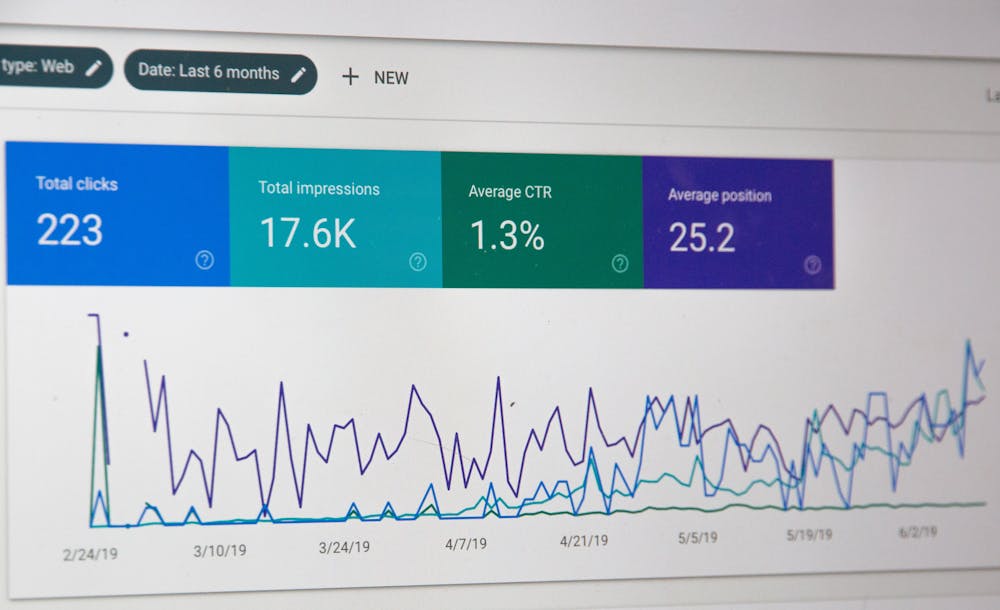 The only way to improve your Twitter strategy is to measure your results. Luckily, Twitter offers analytics and insights to help you understand your overall strategy and your audience so you can learn from your successes. To dive into your analytics, go to analytics.twitter.com and start exploring all the insights it has to offer. Check these monthly so you can keep track of how you’re doing. Learn more about setting goals and KPIs on our digital marketing strategy guide.
The only way to improve your Twitter strategy is to measure your results. Luckily, Twitter offers analytics and insights to help you understand your overall strategy and your audience so you can learn from your successes. To dive into your analytics, go to analytics.twitter.com and start exploring all the insights it has to offer. Check these monthly so you can keep track of how you’re doing. Learn more about setting goals and KPIs on our digital marketing strategy guide.
Now that you’re all set up on Twitter, start Tweeting away! It will take some trial and error to find what works best for your business, but Twitter is a fun platform where you engage in lively discussions with your followers. For more social media tips, check out our other social media guides.