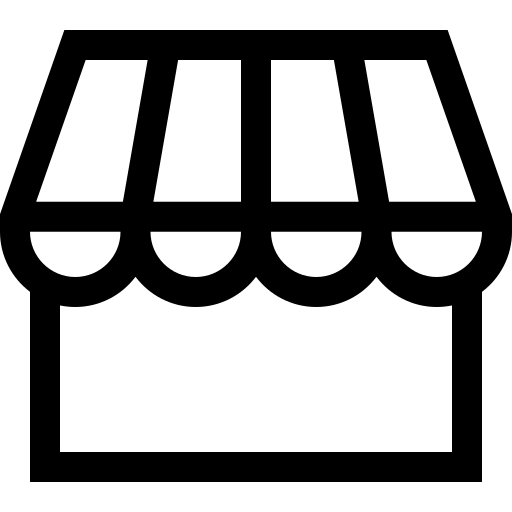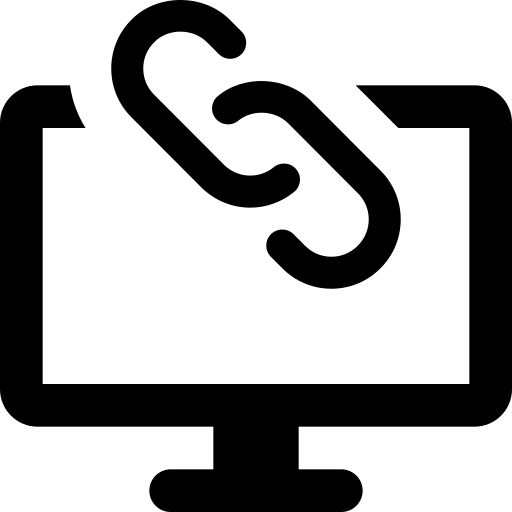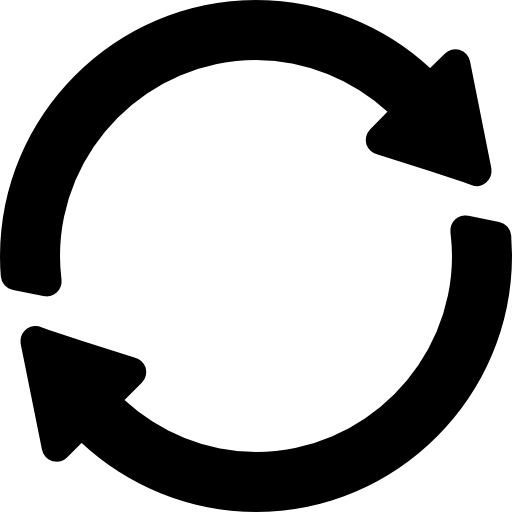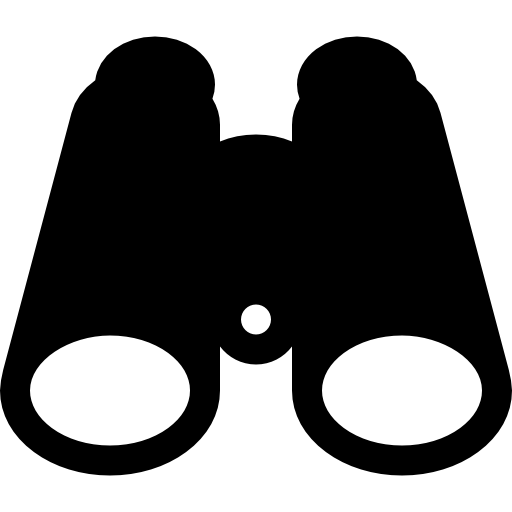Google My Business is one of the most important tools to communicate directly with your customers during COVID-19 and is and is crucial to update to help appeal to local bookers. Keep customers updated in real-time on everything from business hours to new services and safety precautions .
Use this checklist to guide you in updating your profile following COVID-19 best practices.
Please note: this checklist is updated regularly to reflect new GMB features, listing attributes, and anything else that is important for you to maintain!
Add a COVID-19 Update Post to Your Listing
You can do this by navigating to the Posts tab and clicking on COVID-19 Update . This is an opportunity to let your customers know what has changed and how your company is taking precautions to keep them safe.
Be sure to regularly update this post as your practices and approaches evolve and improve — and remember to add a call to action like "BOOK NOW" to the post.
Your post should include:
Closures, reduced hours, or new hours of operation
Safety and hygiene practices and what guests can expect when they arrive
Updates in tours, capacities, and availability of private tour options
Add a COVID-19 Gift Card or Donation Link
This is a new Google My Business feature that allows eligible businesses to create two types of campaigns to support their company during these difficult times: gift cards and donation links. You can feature them directly on your GMB profile, including a short message and a link to your gift card or donation page.
To add a link, navigate to the Posts tab in the left-hand column and click on COVID-19 Support (the same process as adding a post). If your business is eligible for the gift card or donation option, it will appear in this section. Learn more about eligibility on Google's help page .
Update Your Hours of Operation
Make sure to note any special hours or temporary closures. It's important to regularly update your hours to avoid an alert on your profile that reads "Hours or services may differ". Give your customers the most accurate, up-to-date information to eliminate any guesswork!
Update your hours during holidays as well — and if your business is seasonal, review and update your hours at the start of each season.
For businesses with new hours of operation: If your business hours have changed, update the times when you are open. Your operating hours are displayed when a customer visits your business profile, and keeping them updated makes it easy for them to know exactly when they can visit your location or get in touch with you. Learn how to change your hours on Google's help page .
For temporarily closed businesses: If your business has temporarily stopped providing all services, mark your business as 'Temporarily Closed'.
When your business fully or partially resumes operations, you can change the status in GMB and update your business hours accordingly and "re-open your business" on your GMB listing.
For businesses with special hours: If your business is open but has adjusted operating hours for specific days, you can follow these steps to set special hours on your GMB profile. This allows you to keep your regular hours unchanged while still communicating your special schedule to customers.
For businesses with additional hours: If your business provides specific services at different times (e.g. senior hours, delivery hours), you can set more hours in addition to your regular schedule. Learn how to set more hours .
Update Other Important Elements of Your Listing
Add Health & Safety attributes so customers can see at a glance what safety measures are in place. This is a new GMB feature that was rolled out in September 2020. There are five new attributes: "Appointment required," "Mask required," "Staff get temperature checks," "Staff wear masks," and "Temperature check required." To update your attributes, go to the "Info" tab, click on "Add attributes," and click "Edit." The attributes that are available to you will depend on your primary category on GMB. These help customers make the decision to visit a local business, so be sure to select all the appropriate attributes for your business. They will display on your GMB listing on desktop and mobile.
Add new photos of your business and staff in the new normal. It's important to have a visual representation of the new health and safety practices you have implemented into your operation. Make sure all your photos have titles and descriptions and incorporate keywords relating to your location and activities to help your local SEO.
Pro tip: Even during "normal" times, you should regularly add new photos to keep your profile fresh.
Update your business description. This is the section where you can describe your business in detail and state what separates you from your competitors. Your description should have at least 250 characters and should include keywords relating to your location and services to help with SEO. Update your description to include information about what has changed in your business, such as:
New private tours
Changes to tour capacity
Extra services you provide to the community
Information about temporarily delayed services
Add or update products. In the Products section of your GMB listing, you can add all of your offerings with descriptions, photos, and direct links to your activity pages.
This is separate from the Reserve with Google feature. If your offerings have changed due to COVID-19, be sure to reach out to FareHarbor Support to have the Google API updated.
Add posts to keep your customers in the know. The Posts feature functions similarly to posting on social media or blogs, and it's a great way to keep existing and potential customers informed on any upcoming events and important information. Make sure you regularly create new posts to share information about how your business is adapting or any events or initiatives you're taking part in. Posts also keep your profile current and help improve your SEO!
Add or update online services. Google added this new feature to help businesses showcase their online offerings.
If you recently added virtual tours or online classes to your website, you can now add them to your GMB profile as well.
Continuously Monitor Your Listing
Respond to reviews. Actively responding to reviews is an important part of maintaining your GMB profile. This shows existing and potential customers that you care about their experience. Read up on how to respond to negative and positive reviews .
Turn on messaging. If you haven't already, download the Google My Business app and turn on messaging to provide an additional way for your customers to reach you. If you aren’t reachable by phone or it’s after your business hours, messaging is a great way to ensure you can give customers the support they need, especially during this time when they might have questions about health and safety. Learn how to turn on messaging on the Google My Business app.
Pro Tip: Draft an automatic welcome message that lets customers know your business status. This might answer their question before you even reply!
Customers are turning to Google to find local businesses and services more than ever — and your Google My Business profile is even more important. Keeping it accurate and up to date can help your local SEO, and it gives customers the information they need to book with you or support your business.
Learn more about Google’s suggestions for businesses affected by COVID-19 , and explore more actionable resources for your COVID-19 response .