- 7 minute read
- Business Management Tips
- Dashboard & FareHarbor
Protecting Your Business: How to Handle No-Shows and Cancellations (Part 2)
Beginner,
Intermediate
Get a behind-the-scenes-look into FareHarbor's 2024 season

Trip protection (aka “tour protection” or “activity protection”) allows customers to pay a fee at the time of booking to gain flexibility to cancel or rebook, if needed. The exact coverage is up to your discretion — for example, you could allow reimbursement for cancellation for up to 24 hours before the start time or rebooking up to 30 minutes before trip departure.
It’s a win-win upsell that protects your business from revenue loss while also giving your customers peace of mind. And, in the event customers do not end up using their trip protection — aka, most of the time — you enjoy that extra money in your pocket.
“We have seen that the number of people that choose to add trip protection significantly surpasses the number of people that end up actually using it.” – Colin Quinn, Director of Account Management
While cancellations and no-shows are a common occurrence for operators, trip protection is another layer of security for both you and your customers. This guide will cover how to use trip protection to your benefit.
Trip protection is really just a tailored custom field! As a refresher, custom fields appear during checkout and help you optimize your book form for your specific tours and activities. They allow you to collect important customer information or, in the case of trip protection, offer upsell options.
Trip protection makes use of the checkbox custom field option and increases the total price at the time of the booking. You will ultimately decide how much to charge customers to add trip protection, but we recommend an additional 15% on the activity sub-total.
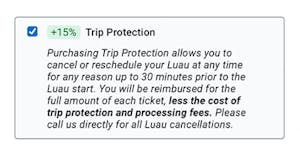 Trip protection is becoming more popular and many customers are already familiar with the concept. Still, consider naming the custom field “trip protection” or “add trip cancellation protection” while also including persuasive verbiage like “highly recommended.”
Trip protection is becoming more popular and many customers are already familiar with the concept. Still, consider naming the custom field “trip protection” or “add trip cancellation protection” while also including persuasive verbiage like “highly recommended.”
To lead to a higher success rate, make the custom field selected by default, meaning customers who do not want to purchase this protection must actively uncheck the option. This is done by selecting a default value.
Remember to include an explainer in the custom field that gives specific details about your trip protection policy. This includes info like how long the customer has to cancel their activity, how they should notify you, and how they will be reimbursed (refund, rebooking, or gift card).
 Client example: Purchasing trip protection allows you to cancel or reschedule your cruise at any time for any reason up to 30 minutes prior to trip departure. You will be reimbursed for the full amount of each ticket, less the cost of trip protection and processing fees.
Client example: Purchasing trip protection allows you to cancel or reschedule your cruise at any time for any reason up to 30 minutes prior to trip departure. You will be reimbursed for the full amount of each ticket, less the cost of trip protection and processing fees.
To help you better understand trip protection, below are a few things to keep in mind when building your policy.
Trip protection is NOT insurance. There is no third party providing insurance to your customer; this is just a custom field we recommend implementing that essentially acts like an extension of your cancellation policy.
If a customer needs to use their trip protection, you will refund the remaining booking total to the customer (if that is the type of policy you have created). Neither the cost of the trip protection nor the booking fees will be refunded because this is considered a partial refund (hence the bolded line in the above client example).
You must explain trip protection within your cancellation policy (and add it to your FAQs!). You should also consider updating your cancellation policy to be stricter. If your cancellation policy is too lenient, it is likely resulting in some avoidable headaches, and there is less incentive for your customers to purchase trip protection.
Trip protection allows you to implement a firmer cancellation policy because it gives customers the option to pay for flexibility. When updating your policy, post it in several places to ensure maximum visibility and add outcomes for each scenario (e.g. if they receive a gift card vs. a refund for canceling).
Overall, trip protection is a great option for any tour and activity business, as it is customizable and will result in more revenue with little to no risk. If you are interested in adding this custom field to your Dashboard, reach out to Support to set it up.