- 9 minute read
- Business Management Tips
- Dashboard & FareHarbor
All Skill Levels
Get a behind-the-scenes-look into FareHarbor's 2024 season

Whether you need a quick reminder on how to use the availability updater or want to train a new employee on editing an item listing, it’s always a good time to refresh your memory on the most essential actions in your FareHarbor Dashboard.
With these quick tasks up your sleeve, you can save yourself time and make easy updates to your Dashboard on your own schedule.
Get started with these do-it-yourself Dashboard actions and explore the related guides at the bottom of the page to take command of your bookings, pricing, and more.
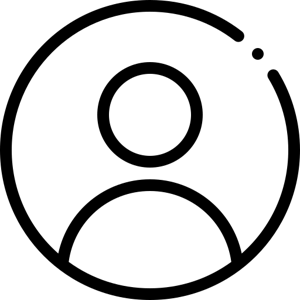 Add Users
Add UsersNeed to get a new staff member up to speed? Start by adding them as a Dashboard user so they’re able to take reservations, update bookings, and more. You can select their permission group to better control exactly what they’re able to do within your Dashboard, like access reports or check in customers.
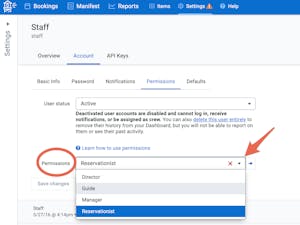
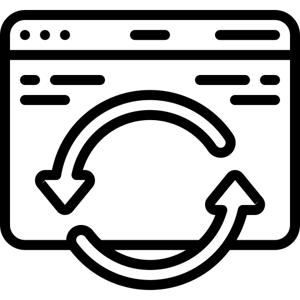 Use the Availability Updater
Use the Availability UpdaterSometimes you need to make a quick change to multiple availabilities and items, like when you want to switch a tour guide to a different schedule or add an automated message to customers. You can make these changes in bulk using the availability updater to save time and make your Dashboard more efficient.
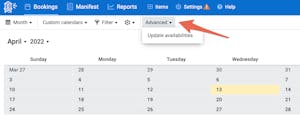
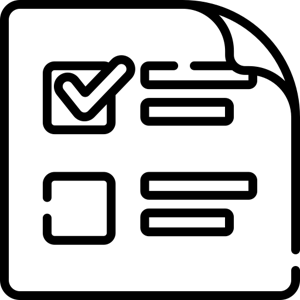 Manage an Item’s Listing
Manage an Item’s ListingItem listings are the face of your tour or activity, so don’t neglect them! Not only does the item listing reflect how it appears to online customers, it also includes essential information like the tour description, location, and photos. If you ever need to update these elements, managing an item listing is an easy do-it-yourself task!
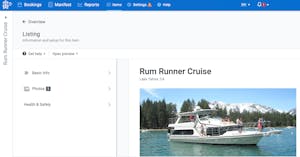
These three Dashboard tasks are important do-it-yourself items that you should become familiar with. Not only will these make you more comfortable with your Dashboard, but they’ll also save you time and allow you to make important changes with just a few clicks.
Looking for more Dashboard essentials? We also recommend brushing up on setting up custom fields to better optimize your book form, and customer types to define the types of people and options that can be booked for your activities.