- 6 minute read
- Dashboard & FareHarbor
- Industry Insights
5 Steps to Speed Up Your Check-In Process and Increase Customer Satisfaction
Beginner,
Intermediate
Get a behind-the-scenes-look into FareHarbor's 2024 season

If you are an outdoor activity provider offering experiences like walking tours or biking excursions, you are no stranger to unpredictable weather conditions. From rain and wind to heatwaves and other issues, maintaining customer satisfaction is key.
This is why it’s vital to have a comprehensive plan for managing weather-related cancellations, delays, and refunds. Your plan should encompass communication, a specific marketing strategy, operational concerns, and everything in between.
This guide will cover why you should have an inclement weather policy as well as tips to ensure you create the most seamless experience when there is a weather disruption.
A great way to build trust with your customers is being open and honest with them from the moment they book and every touchpoint beyond. If there are consistent (or even occasional!) delays or cancellations due to weather at your business, implementing a weather policy will help you accomplish this.
A few other benefits:
A well-defined weather policy is crucial for your outdoor business to run as smoothly as possible. Think about including the following points in your policy:
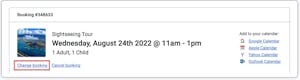
You can also make your weather-based cancellation policies tailored to each of your experiences. This can be helpful if you also have some offerings that are not affected by weather.
 Pro Tip: We recommend utilizing features like Online Rebooking or Online Cancellation refunded to a gift card so you can keep earned revenue in house while allowing customers to reschedule themselves.
Pro Tip: We recommend utilizing features like Online Rebooking or Online Cancellation refunded to a gift card so you can keep earned revenue in house while allowing customers to reschedule themselves.
As with any policy, you do not want your customers to miss any important information as it can cause problems in the future. We recommend adding your weather policy to multiple places to ensure it can be found easily.
For instance, display your policy prominently in your:
 Pro Tip: For details on how to update or change your cancellation policy, or add in an inclement weather clause, visit our Help Center for step-by-step instructions.
Pro Tip: For details on how to update or change your cancellation policy, or add in an inclement weather clause, visit our Help Center for step-by-step instructions.
How you decide to contact your customers will depend on your type of business as well as how close you are to the start time of the tour or activity.
In most cases, you can simply send a canned email or text message to all customers going on your experience. Send this communication as soon as possible, but we recommend at least giving a 2-hour warning.
You can set up the Canned Messages feature in the Dashboard to prepare your emails for any occasion. For bad weather instances, a mass email can be sent to all customers on an availability.
On the other hand, if you are canceling very close to the tour start time or have a smaller-sized group, it may be worth giving a phone call to all customers. This is a great tactic to help with customer satisfaction as it shows you care.
Use the Contacts Report to gather the phone numbers of customers who are participating in the affected activity.
If you have a full-day or multi-day closure due to weather, you can also add a banner or popup announcement to your website and make a quick post on your business’s social media pages.
 Pro Tip: If weather events are a frequent occurrence in your area, create a template post for your social media pages that you can update and reuse as needed. This way, you won’t have to start from scratch each time. Canva has many options that can be saved and updated with ease.
Pro Tip: If weather events are a frequent occurrence in your area, create a template post for your social media pages that you can update and reuse as needed. This way, you won’t have to start from scratch each time. Canva has many options that can be saved and updated with ease.
Don’t forget to communicate any changes or updates to your tours and activities with all of your employees to ensure they are prepared for their day!
There may be times when you decide not to cancel your tour even when the weather is not great. When you do not typically cancel for inclement weather, you should state that your tours and activities happen “rain or shine.”
If this is your standard operating procedure, it is essential to include this in your cancellation policy in order to avoid complaints or disputes due to less than perfect weather.
To make sure your customers are in the know, you can also incorporate the following items into your bad-weather strategy.
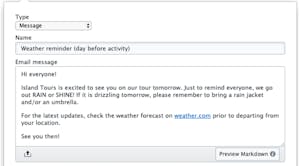
 Pro Tip: Using public headlines on an availability can help to inform customers about weather conditions. You can attach custom confirmation notes to public headlines to provide additional information to your default confirmation email. They can be added for single or multiple availabilities at once using the availability updater to save time.
Pro Tip: Using public headlines on an availability can help to inform customers about weather conditions. You can attach custom confirmation notes to public headlines to provide additional information to your default confirmation email. They can be added for single or multiple availabilities at once using the availability updater to save time.
You may want to consider adding income stabilization insurance to your business to help offset lost revenue due to inclement weather. This kind of coverage can be a very useful tool to stabilize income for outdoor experiences.
To decide if this insurance is right for you:
Preparing for bad weather is important to keep your outdoor business running smoothly. For any further questions, as always, reach out to our 24/7 Support team or browse additional solutions in our Dashboard guides.