- 6 minute read
- Digital Marketing
- Social Media
Want to add a clickable link in Instagram? Use a Link in Bio Tool
Intermediate
Join hundreds of other operators and REGISTER NOW for Spark 2024 New Orleans October 13-15th!

TikTok is a new trend that’s taking social media by storm. With over 1.5 billion downloads in 2019, it was the most downloaded app of the year. This application is all about video, allowing users to create short clips and add music and other effects. The diverse music library and shareable nature of the videos have made TikTok something of an overnight sensation among Gen Z. Now business owners are catching onto this fun trend and exploring ways to grow their online presence and increase brand awareness. Take a look at this guide to learn how you can use TikTok for your business.
Before you jump in and start a hashtag challenge or connect with influencers (more on that in our guide on how to use TikTok to build your brand), you must create your profile and learn how to make your first video. Since TikTok is a somewhat new social media platform, you may not be familiar with exactly how to set it up. As with any social media platform, optimizing your profile is crucial when it comes to growing your follower base. This guide covers exactly how to get set up, what to include on your profile, and how to make videos using some of the exciting features the app has to offer, plus ways to increase engagement.
 Ready to get set up? If you’re still debating whether or not TikTok is for you, you can browse videos without creating an account by just downloading the app. Once the app is installed on your phone or device, you’ll be prompted to choose your interests (options include travel, food, art, outdoors, and more). This is a great way to see what kind of content businesses and individuals in your industry are creating. After you’ve chosen your interests, you’ll be taken to the video feed where you can start watching clips based on your interests.
Ready to get set up? If you’re still debating whether or not TikTok is for you, you can browse videos without creating an account by just downloading the app. Once the app is installed on your phone or device, you’ll be prompted to choose your interests (options include travel, food, art, outdoors, and more). This is a great way to see what kind of content businesses and individuals in your industry are creating. After you’ve chosen your interests, you’ll be taken to the video feed where you can start watching clips based on your interests.
From there, click the profile icon in the bottom right corner and follow the prompts to make an account. This way, you’ll be able to make your own videos, follow other accounts, and interact with your fans.
As you’re going through the setup, keep these tips in mind:
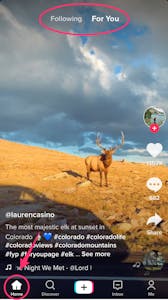 Step 2: Get to Know the App
Step 2: Get to Know the AppTikTok features two main feeds located under the home button (bottom left corner):
Scroll up to jump from one video to the next.
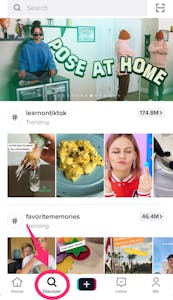 Another icon on the bottom toolbar (where you find your profile and home buttons) is the “Discover” feed. Here you can search for specific topics and view the top trending hashtags, which definitely comes in handy if you’re looking for a fun hashtag challenge to try. Plus, if you post a video using one of the hashtags in the discover feed, it will show up as a search result among other videos that used the hashtag. Hashtags are very important for helping your profile get views in TikTok.
Another icon on the bottom toolbar (where you find your profile and home buttons) is the “Discover” feed. Here you can search for specific topics and view the top trending hashtags, which definitely comes in handy if you’re looking for a fun hashtag challenge to try. Plus, if you post a video using one of the hashtags in the discover feed, it will show up as a search result among other videos that used the hashtag. Hashtags are very important for helping your profile get views in TikTok.
The Discover feed is useful for finding inspiration for your next video since you can see what’s been trending and the type of content popular accounts in your industry are posting.
![]() As you’re watching a video, you’ll notice icons to the right of the screen.
As you’re watching a video, you’ll notice icons to the right of the screen.
The first is the Profile icon that will take you to the creator’s profile (this is where your thumbnail-sized profile photo is so important). The heart-shaped icon shows how many likes the video has gotten, and the text bubble beneath it opens the comments section.
Next, you see the Share arrow, which allows you to share the video to other social networks (this will come in handy for promoting your content on Facebook and Instagram).
 Finally, the bottommost icon takes you to the music used in the video in case you want to use that specific song for an upcoming post (just click the pink Use This Sound button at the bottom to get started). You can also see other videos that used the same music.
Finally, the bottommost icon takes you to the music used in the video in case you want to use that specific song for an upcoming post (just click the pink Use This Sound button at the bottom to get started). You can also see other videos that used the same music.
The last section of the app to check is the Inbox icon in the bottom toolbar, which lets you see notifications and direct messages. As with any social media, remember to keep an eye on messages and reply to your followers on a regular basis.
 Step 3: Create Your First Video
Step 3: Create Your First VideoTo get started, tap on the plus sign in the bottom toolbar to launch the camera. If you’re planning to lip-sync or dance to a song (two very popular video formats on TikTok), you can add the music before you even start recording by clicking Add Music, or you can record a video and search for the perfect song afterward.
Click the red button to start recording. On the right side of the screen, there are icons to flip the between your front-facing camera and your rear-facing camera, change the speed of the video (great for slow-motion effects), play around with the Beautify button to apply a filter, and use the timer to record continuously so you don’t have to hold the button the whole time.
Each video can be up to 15 seconds long, but you can combine up to four of them to create one 60-second clip. Once you’re happy with your recording, click the checkmark to see a preview of the video and add filters and other features. Play around with things like sound effects, transitions, and trimming the song to match the video.
 Check out other features like split-screen, augmented reality, and more in our guide to using TikTok to build brand awareness. After you’ve edited the video to your liking, click the Next button to begin the publishing process. On this page you will be prompted to:
Check out other features like split-screen, augmented reality, and more in our guide to using TikTok to build brand awareness. After you’ve edited the video to your liking, click the Next button to begin the publishing process. On this page you will be prompted to:
In the top right, choose Select Cover to pick a different frame from the video for your thumbnail.
 Now that you’ve got the basics down, it’s time to start building your profile by posting new TikToks. This is your chance to get creative and think about the type of content your audience might want to see. The possibilities are endless with TikTok, so you’ll have to try different formats, features, and special effects to see what works for your brand.
Now that you’ve got the basics down, it’s time to start building your profile by posting new TikToks. This is your chance to get creative and think about the type of content your audience might want to see. The possibilities are endless with TikTok, so you’ll have to try different formats, features, and special effects to see what works for your brand.
Start by monitoring trending hashtags to see if any of them correspond to your business, or think of how your tours and activities could be featured in a hashtag challenge. No matter what you post, remember to share it to Facebook, Instagram, and other platforms, especially if you already have a large following there. Video is very successful across platforms thanks to how easy it is to watch and engage with, and TikTok is a great way to give your social strategy a leg up.
TikTok is a fun way to boost your social media strategy while giving you the potential to reach new audiences and build brand awareness. You can share an entirely different side of your business through silly dances, challenges, and sing-alongs, while generating interest in your tours and activities. If you’re curious about engagement on TikTok, consider switching to a Pro account to view analytics to best promote your account. With TikTok Pro, you can see the dates and times when people view your videos, follower growth, monthly views, and more. Simply go to your profile page > Privacy and Settings > Manage My Account > Switch to Pro Account. Continue building your online presence with our social media guides.