- 6 minute read
- Dashboard & FareHarbor
- Industry Insights
5 Steps to Speed Up Your Check-In Process and Increase Customer Satisfaction
Beginner,
Intermediate
Get a behind-the-scenes-look into FareHarbor's 2024 season

Custom fields are a tool you can use to optimize your book form for each specific tour and activity in the Dashboard.
You can add custom fields to gather additional information about your customers like their age or how they found out about your business, offer additional purchase items, collect information specifically for your staff, and more!
Disclaimer: Although custom fields are a great feature, we highly recommend adding no more than 6 custom fields to your book form as it will negatively impact your conversion rate.
This guide will show you three ways custom fields can make you and your customers’ lives easier.
By adding a text input custom field, you can let your customers type free-form responses in your book form. This can be very useful for private tours or charters, or activities where customers can make requests.
This is an easy way to greatly improve the customer experience. Below are a few examples of how you can use this versatile field to your advantage.

This field can make the difference between a customer completing their booking rather than abandoning the checkout. This is especially important on high-value, expensive items, as you want to be giving the customer a five-star experience starting from the moment they book.
Your tours and activities are unique and sometimes you need to ask extra questions at the time of a customer’s booking. You can ask someone’s age, their experience level, or any other information tailored to your business.
These kinds of questions are great for rental companies or experiences where equipment is used like ziplining, ATVs, or diving. They can also be helpful if a customer must meet a certain age, height or other requirement to participate.
You can use several different types of custom fields for this type of inquiry such as a checkbox or dropdown menu. A few examples:
We recommend that you make this type of custom field required in the Dashboard to ensure your customers answer these questions. This will greatly speed-up your check in and enhance the customer experience from the start.
 Pro Tip: To make extra sales at the time of booking, use the checkbox custom field to add an option for customers to add a souvenir or retail item to their booking.
Pro Tip: To make extra sales at the time of booking, use the checkbox custom field to add an option for customers to add a souvenir or retail item to their booking.
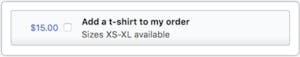
Your book form is a great place to ask your customers for information that you can use for your marketing strategy. These types of questions are applicable to all businesses!
For example, you can add a dropdown custom field to ask customers how they heard about your business. The options can include, but are not limited to, Google, Facebook, Tripadvisor, and more. If you put your marketing dollars towards a specific platform, be sure to include that as an option.
This gives you valuable information about your customer base which you can use to build ad campaigns in the right places. For example, if most of your customers are coming from social media, consider boosting your posts on Facebook and Instagram to gain more visibility.
 Pro Tip: Run a report in the Dashboard to help track the ROI on your marketing efforts. You can find step-by-step instructions on how to run the report in our Help Center.
Pro Tip: Run a report in the Dashboard to help track the ROI on your marketing efforts. You can find step-by-step instructions on how to run the report in our Help Center.
We recommend working with our 24/7 support team or account management to ensure you are setting up the right fields for the information you are looking for. You can also:
Custom fields can be personalized for any need you have for your business. If you do not have any set up, today is the day to create one!