- 45 minutes
- Websites
All Skill Levels
Get a behind-the-scenes-look into FareHarbor's 2024 season

A call to action, or CTA, is a statement that directs readers to take a single action by prompting them or telling them exactly what to do next. If you have a website, you already have at least a few CTAs, probably in the form of book buttons — think things like “Book Now” or “Choose An Experience.” Most CTAs, whether on your website, on social media, in an email, or elsewhere, exist in the form of a short call-out with a button or image, so users can take action just by clicking.
CTAs can be used in various different marketing channels. In fact, no marketing campaign is successful without one. From finding your website to reading more about your services to booking a tour or activity, every step in your customer’s journey is powered by a strong CTA.
In this guide learn how, where, and when to use CTAs throughout your digital marketing campaigns to prompt your potential customers to register for an event, book a tour, sign up for a newsletter, or take another action, at the push of a button.
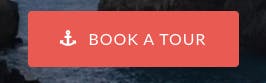
CTAs in the form of images or buttons are the quickest, most obvious way to send a user to a specific page on your website and are clean, eye-catching, and vibrant, and stand out from the rest of the content on the page.
Plus, they take out all the guesswork for the user. From the minute they land on your website, a bright button catches their attention and makes their next step clear. No thinking, just clicking! More than 90% of visitors who read your headline also read your CTA (Unbounce), so they’re just one click away from booking a tour or activity.
 Pro-tip: Use the Blurry Eye Test to make sure your CTA truly stands out on the page. Blur your eyes so you cannot read the content on your screen. Can you still clearly see the CTA button on the page? If so, you’re good to go! If the CTA does not stand out, consider altering it by making it larger or changing it to a color that stands out better on the page.
Pro-tip: Use the Blurry Eye Test to make sure your CTA truly stands out on the page. Blur your eyes so you cannot read the content on your screen. Can you still clearly see the CTA button on the page? If so, you’re good to go! If the CTA does not stand out, consider altering it by making it larger or changing it to a color that stands out better on the page.
The beauty of CTAs is that they can go pretty much anywhere, resulting in numerous opportunities to create conversions. Here are some places you must include CTAs to improve user experience and increase bookings.
Strategically placing CTAs throughout your website attracts more conversions. By enticing a website visitor to take action, not only do you lead them exactly where you want them to go, but you also make their journey easier, as they don’t have to search around for a specific page. CTAs can reduce barriers to entry and get customers from point A (reading about your tour or activity) to point B (making a booking) more quickly.
Put CTAs on every page. Each page of your website serves a different purpose, and they each provide users with new opportunities to take action — and convert.
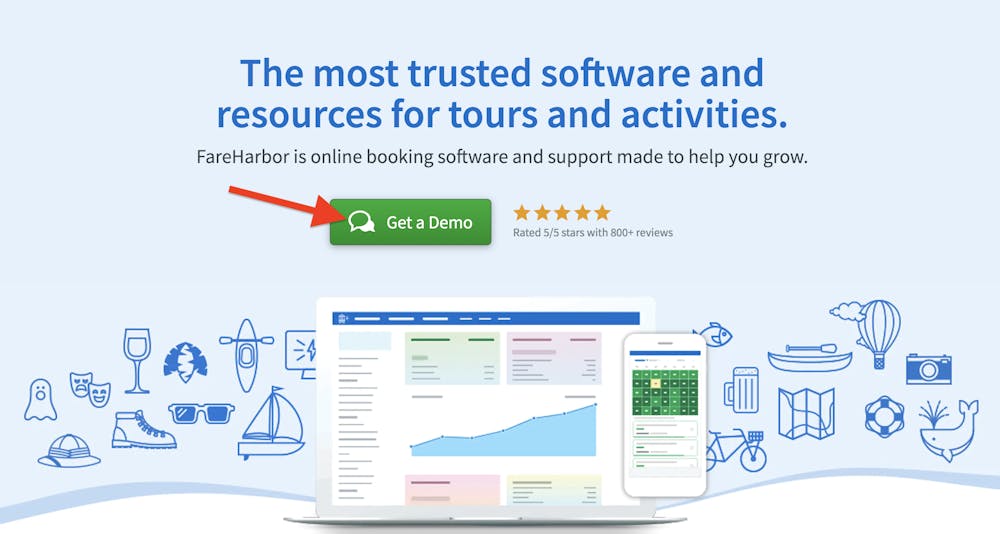
CTAs on a homepage: When a customer is on your homepage, they should see CTAs leading to your all activity page, perhaps a specific tour or activity, and even a button leading to your About page so that they have plenty of options as they scroll.
CTAs on tour or activity pages: A tour or activity page can include a CTA to open the book form and even list related activities below the tour description with CTAs leading to those pages so that users can select a different activity if they’re not ready to book the one they’re currently viewing.
CTAs on other pages: Other interior pages like Contact Us, About Us, blog pages, and more can all direct users back to a booking page so that you’re always pointing them in the right direction — toward making a booking!
Your website is the first place to use CTAs to send users directly into booking forms, but CTAs on your social media accounts can be used for several different purposes:
Common CTAs across Instagram, Facebook, Snapchat, Twitter, and other social platforms are used for encouraging people to follow your profile, watch a story, subscribe to a channel (YouTube), leave a comment, like or share a post, vote in a poll, or even follow a link to your website. All of these actions promote brand awareness and conversions.
Whether you’re creating a button linking to your website on your Facebook profile, sending users to a link in the bio of your Instagram account, or prompting them to follow you on Twitter, social media is a natural place for CTAs. Adding CTAs to your Facebook page can increase your click-through rate by 285% (AdRoll)!
Check out the help pages on your favorite social media platform to learn how to add CTAs or see our guide to social media marketing.
People are bombarded with emails every single day, and simply getting someone to open an email is an achievement. However, one of the keys to true email marketing success is giving your readers a reason to click on a CTA from the email that directs to your website or landing page. Whether they’re perusing the monthly newsletter, checking out your seasonal promotions, or viewing the details about an upcoming special event, you haven’t fully captured a reader’s attention until you get them to click through to take the next step.
So where should you put a CTA? If your monthly newsletter touches on several different topics, feel free to include multiple CTAs. Perhaps one of them leads to a page that features the new tour you’ve added, and another links to the recent blog post featured in the newsletter — just make sure each CTA serves a specific purpose and drives a particular action. Not convinced? Including even one CTA makes a difference: emails with a single CTA increased clicks by 371% and sales by 161% in the case of Toast Marketing.
For a one-off promotional email, it’s important to put your CTA toward the top and create a sense of urgency within the text. For example, when sending a special deal to repeat customers, your CTA should grab their attention right away with the exclusive offer: “Today only: 20% off holiday cruises.”
No matter what type of email you’re sending, you should still make your CTAs stand out with bright colors and catchy text (more on this in a moment) and avoid burying the CTA within the body of the email.
Using CTAs in Google Ads is crucial for driving users to the ultimate goal of your ad campaign — the page you want them to visit! CTAs, like ads, can be personalized to connect with a specific audience, so you can come up with different phrases for different demographics.
CTAs can also help you track budgets in Google Ads when you only focus on one CTA per campaign. By only directing users to one goal per campaign, you can optimize your budget and create a laser-focused directive for users.
For tips on how to use CTAs in Google Ads, see our guide on PPC advertising.
Now that you know how to incorporate CTAs within your digital marketing strategy, it’s important to know how to write snappy copy that will entice readers to click. No matter what kind of CTA you’re using, whether image-based or a button, text is still the meat of the CTA since it gives viewers direct instructions. Great CTAs are clear, concise, and leave no room for misinterpretations.
Remember that your audience will see this at some point during their consumer journey, and if you want to get them closer to booking a tour or activity, you’ve got to pull them in with a short, simple phrase. They need to see something valuable that they can use to get to the next stage of their journey.
Phrases like “get your exclusive offer,” “find out how,” “reserve your wine tasting,” and “register now” offer value to readers and better reflect the service or product you are offering, as well as providing a direct link to that asset. If the prompt is too generic, many users won’t bother clicking the CTA.
Here are a few tips to keep in mind as you write CTAs:
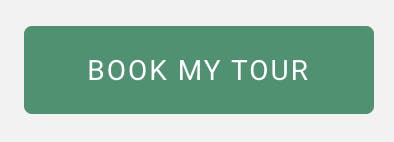
 Pro-tip: Spice up your CTA verbiage. Instead of a simple “Book Now” call-out, have your customers:
Pro-tip: Spice up your CTA verbiage. Instead of a simple “Book Now” call-out, have your customers:
Now that you know your way around a CTA, let’s go over a few best practices we haven’t covered yet.
Include multiple CTAs: You aren’t just limited to one CTA per page. The more CTAs on a page, the more chances the user has to convert. The key to making all these CTAs live in harmony is making sure that you’re not confusing the user with too many options. Start with a CTA prompting users to view the all activity page, then add CTAs to your most popular tours or activities as you move down the page.
Make CTA placement obvious: Place CTAs in the most prominent places on the page so nobody can miss them. Studies show that website users scan pages in an F shape, so place CTAs in the headers, side panels, and at the end of an article or page.
Make CTAs stand out: Your CTA should fit with the general feel of the page, but it needs to be set off from the main content. Use bright colors, a stark outline or shadow, and colors that contrast with your main colors to give the message prominence. SAP found that CTAs designed in orange increased their conversion rate over 32.5%, and red CTAs boosted Performable’s conversion rate by 21%. Icons and negative or white space around the message also help your CTA pop.
Use large, legible text: CTAs are not the place to experiment with fancy fonts. You want this text to be legible and visible so users don’t have to squint to read it. On the other hand, don’t make the words too large, as internet users don’t like being assaulted with huge text. Make it big enough to draw their attention without overdoing it.
Link CTAs to the proper pages: Imagine receiving an email with a special offer for a brewery tour. You’ve been thinking about what to do with your friends who are coming into town, so you click the link in your email to book the special offer. But the button you click instead leads to the homepage of a brewery website with no indication of where to book the tour, or worse, you get a Page Not Found message. You’re likely to forget about that email and just search for brewery tours in Google instead. And this is exactly what your potential customers will do if you lead them to the wrong page from a CTA. It’s crucial that your links lead to where the text says they will, or you could be driving users away from your site.
Before you start brainstorming and designing creative CTAs, it’s a good idea to know who you’re planning to target with your call to action. This may differ depending on where your CTA lives. For example, standard CTAs like “choose an experience” are probably fine for your website, but you should consider personalizing CTAs across different channels whenever you can.
Think about the last time you used a movie/TV streaming service like Netflix or Hulu. After watching a few shows or movies, the next time you log in to the service, it offers up content that you may like based on the titles you’ve already watched. Websites like Amazon model this behavior as well, so why shouldn’t your CTAs?
Depending on the CMS (content management system) you use, you should create separate CTAs to target different visitors depending on which stage of the buyer’s journey they are in — to understand where a visitor might be in their journey, tailor CTAs around questions like:
If someone has visited your website a few times, they’re likely ready to book a tour, and their CTA might direct them to the book form for your most popular tour (“Book Kayak Tour”). On the other hand, you would use a more generic CTA for people who are new to the website and want to learn more about the services you offer on a blog page or welcome page (“Learn More About Our Kayak Tours”).
 Pro tip: Make it personal. Personalized CTAs convert 202% better than standard CTAs, so it’s best practice to use them whenever you can.
Pro tip: Make it personal. Personalized CTAs convert 202% better than standard CTAs, so it’s best practice to use them whenever you can.
Depending on the targeting capabilities of your CMS, there are several ways to personalize CTAs. You can base them on location, browser language, where the visitor is within their buyer’s journey (based on whether or not they’ve visited your site), and more. If you’re not sure whether or not your CMS has this capability, contact your web developer to see what options are available to you.
Are you wondering which CTA to use on a certain page of your site or in an upcoming email? Perhaps you have several ideas for CTAs that differ in text, color, size, or other elements and you want to know which one will gain more conversions. That’s where A/B testing comes in.
A/B testing allows you to test two variants of a CTA to determine which one will earn more conversions. During the testing period, the two options are shown to users at random, and then you can look at the data to see which one performed better for your given goal. These results will help you make decisions about future design, text, campaigns, and more. Learn how to perform A/B testing with this guide.
Now that you’re an expert on CTAs, take a look at your website to see where you can improve. Which pages are missing CTAs? Are any of the links broken or lead to the wrong page? Do the buttons stand out on the page? Use the best practices in this guide to improve your CTA strategy.
Once you’ve optimized all the CTAs on your website, turn to social media and other digital marketing channels to see where you can improve. Think about gaining new followers, connecting with them by asking them to share Facebook posts, and other goals that can be accomplished with CTAs.
For more tips on making the most of your digital marketing strategy, see our guides on getting started with digital marketing and choosing the best techniques for your business.