- NEW
- 4 minute read
- Digital Marketing
- SEO
- Websites
The Types of Photos You Must Include on Your Tour or Activity Site
Intermediate
Spark is headed to the Big Easy! Join us in New Orleans October 13-15. Registration opens soon!

By the end of 2019, a whopping 2.7 billion people will be using social media, according to Statista. This makes social networks like Facebook, Instagram, and Twitter essential locations for reaching a wide audience of potential customers. Promoting your tours and activities on social media offers a huge boost for your business, and you can really reap the benefits when you stick to a strategy for creating, curating, and posting content regularly.
With so many social media platforms to frequent, keeping up with your posts can feel overwhelming. That’s where a content calendar really becomes useful. Not only does it make life easier for you or your marketing team, but planning your social media content also results in increased brand awareness, higher conversion rates, and improved search engine rankings. Plus, it leads to better customer satisfaction and improved brand loyalty and cost-efficiency.
This guide will cover how to create a content calendar and social media strategy for streamlined digital marketing campaigns. Learn how to choose the right platforms and how to track your upcoming Tweets, Stories, and more.
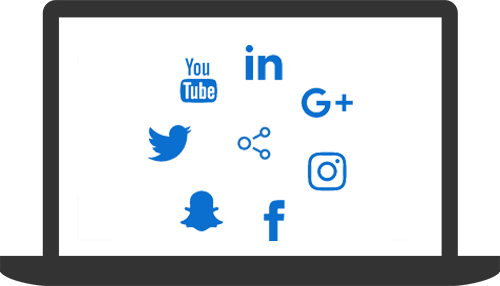 Before you can schedule out your social media content, you have to decide which platforms to use for your business. When it comes to the travel industry, not all platforms are created equal.
Before you can schedule out your social media content, you have to decide which platforms to use for your business. When it comes to the travel industry, not all platforms are created equal.
Platforms like Facebook and Instagram, which favor visual components, perform better for tour and activity operators since your activities and locations tend to result in strong visuals like photos and videos.
Another reason to get set up on Facebook and Instagram, no matter what type of tours you offer, is because they are the most popular platforms and reach a wide audience.
Other platforms to consider include Twitter, Snapchat, Pinterest (another great one for visual content), and Linkedin. Social media lets you make the most of your marketing efforts by attracting users, promoting your content, and leading people to your website so that they can book one of your tours or activities.
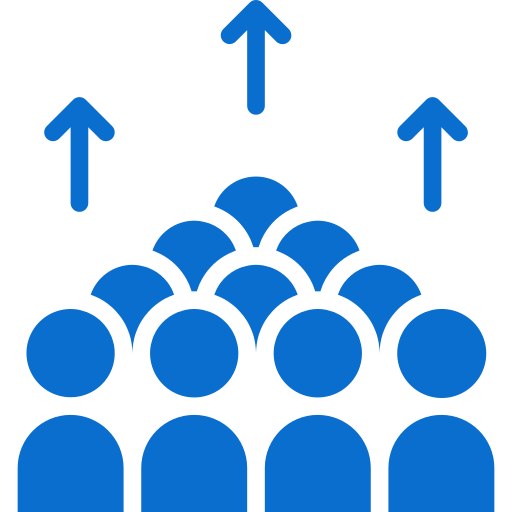 Once you’ve decided which social media platforms are right for your business, it’s time to identify your target audience in order to understand what kind of content will most appeal to them.
Once you’ve decided which social media platforms are right for your business, it’s time to identify your target audience in order to understand what kind of content will most appeal to them.
Use information from existing customers to determine an ideal audience profile. Focus on things like age, location, nationality, hobbies, interests, and more. Use customer surveys, information from FareHarbor reports, Google Analytics, and other resources to obtain this information.
Keep in mind that different age groups and demographics use and interact with social media in different ways. For example, Facebook is the only platform that appeals widely to the same number of users across every age group under the age of 65, so this network lets you reach a large, diverse audience. Snapchat is made up of users ages 18-24, who account for 73% of their user base (Omicore), and Pinterest users are mostly women.
If your business targets a certain age group, gender, or other audience above all others, it’s a good idea to use the social media networks that most appeal to them. Tailor your content and social media campaigns to meet your audiences in the places where they spend the most time online.
 You might be familiar with your local competition, but the social media landscape is even more crowded, making it more important than ever to stand out. Separate yourself from the competition by defining your brand’s unique voice and tone used for communicating with potential customers.
You might be familiar with your local competition, but the social media landscape is even more crowded, making it more important than ever to stand out. Separate yourself from the competition by defining your brand’s unique voice and tone used for communicating with potential customers.
Remember that your audience is likely to interact with brands that they are familiar with, trust, and like. Developing a signature style for your content will make your brand memorable and recognizable as users scroll through their feeds.
For more information on how to develop a signature brand, check out this guide.
 Wondering when to share your next blog post or publish a new video? The best way to drive your marketing efforts is to create a content calendar and update it regularly. Keeping the calendar up to date is especially important if you have more than one person who manages your company’s social media accounts.
Wondering when to share your next blog post or publish a new video? The best way to drive your marketing efforts is to create a content calendar and update it regularly. Keeping the calendar up to date is especially important if you have more than one person who manages your company’s social media accounts.
A strong editorial calendar helps you organize your marketing efforts by channel (email, Facebook, Twitter, etc.) to ensure that all of your campaigns across separate channels complement each other. Use Google Sheets or Microsoft Excel to create simple calendars or dig into your editorial scheduling with robust tools like Evernote or Trello. Your calendar doesn’t have to be fancy or stylized, as long as it gets the job done with a few key pieces of information (more on these in a moment).
To start your content calendar, organize pieces of content by social media platform, i.e. create one column for each place you could post content. For each separate post, include the type of content (entertainment, event, brand awareness, promotion, etc.), the title or subject matter, and any other important details.
Creating a content calendar and sticking to your deadlines not only keeps your marketing efforts organized, but it also helps you track and measure key metrics since you can clearly see when your content was posted, and all the important details behind its creation, in one place. Collect data, revise, and revamp your content (track it on your content calendar!) to ensure that you’re always improving your branding and staying up to date with the latest social trends.
Not sure what type of content to post? Learn how to create your own digital marketing strategy.