- 11 minute read
- Local Strategies
- SEO
Beginner
Spark is headed to the Big Easy! Join us in New Orleans October 13-15. Registration opens soon!

Tour operators love guests who book and plan their trip well in advance, but not all travelers are planners. Last-minute and in-destination bookings are inevitable as travelers go with the flow and decide to book tours and activities once they’ve reached their destination.
Two in five bookings (38%) are actually made the day of, or day before, a trip (Phocuswright).
Regardless of whether their travel plans have changed, or they just prefer to fly by the seat of their pants, last-minute and in-destination bookers choose businesses whose websites are easy to find in local search results, are well designed for mobile use, have last-minute availabilities, and make the checkout process as simple as possible. Convert on last-minute searchers by taking the following steps to optimize your website.
One of the easiest and most effective changes you can make to your website to capture last-minute bookers is to set your online booking cut-offs closer to when your tour or activity begins. If you’re able to continue selling tickets as close to the start time as possible, you increase your chance of getting more bookings since your website will still show availability.
For a traveler browsing your website in the morning in search of a fun afternoon tour, that availability could be the tipping point that prompts them to make a booking, especially if your competitors’ tours are already full or they do not accept last-minute bookings.
Since nearly all last-minute bookings happen when travelers are already in your city or town, local SEO is everything when it comes to making your website stand out and capturing in-destination bookings.
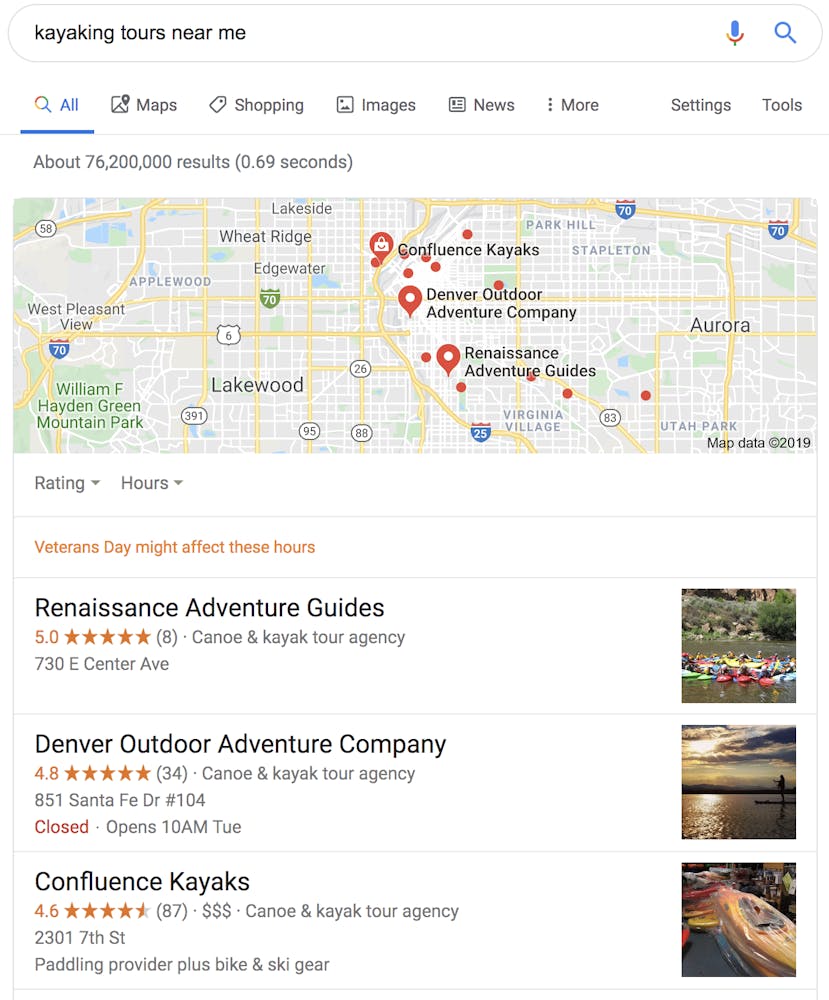 Start by optimizing your Google My Business page. GMB is a business listing that displays your company’s information across various Google features and platforms, like Google Maps. When in-destination bookers search for something like “kayaking tours near me,” Google shows the Local Map Pack, a map of your town or city at the top of the SERP with pins showing the location of the top three businesses that match the search.
Start by optimizing your Google My Business page. GMB is a business listing that displays your company’s information across various Google features and platforms, like Google Maps. When in-destination bookers search for something like “kayaking tours near me,” Google shows the Local Map Pack, a map of your town or city at the top of the SERP with pins showing the location of the top three businesses that match the search.
If your GMB listing is up to date and shows your hours and positive reviews, your business has a good chance of ranking in the Map Pack, helping you target in-destination bookers who are searching for tours and activities near them.
Even if you don’t quite make that list of the top three businesses, having a strong presence on Google Maps will still help you attract customers who are looking for tours as close to them as possible. They’ll be able to see your location, review rating, and other important information that will prompt them to make a booking. Use your GMB listing to showcase what makes your business stand out from the pack.
Since many of your potential customers will be searching Google for local services (especially if your destination is new to them), they will likely come across a local business directory listing — think online Yellow Pages.
These directories often do well in organic and local search rankings and even have generous marketing budgets to drive traffic. So even if you’re struggling to get your site ranked high for a specific keyword, your website can appear on the directory site that ranks for that keyword, meaning more visibility for you!
Some directory sites may already have your business listed, so be sure to check that your business info is up to date. If you’d like to see your business listed on a particular directory, check if the site lets you create your own listing or work with a local data provider to get listed.
Examples of directory sites include yellowpages.com, whitepages.com, Yahoo Local, Mapquest, CitySquares, and more.
Location is everything to the in-destination booker, and it’s especially important if your tours and activities operate in different locations or have more than one starting point. Potential customers want to see exactly where you’re located so they can understand how convenient the tour or activity will be for them.
If your tours and activities operate in different locations, be sure to highlight each one on your website so that customers know where to find the tours or activities that are nearest to them. This is important for local SEO as well, helping your business show up in the Local Map Pack with the correct listing. A great way to highlight your different locations is to add a Google Map to your website with pins representing each location.
If you’ve only got one location, be sure to include location-specific information and keywords on your about page to help you rank.

Another way to highlight your location is to create a page that references other businesses in the area. Think of it as a resource to your out-of-town guests to help them find additional things to do in the area. Link out to those partners and make sure that they link back to your website from theirs to boost your SEO. If you would like to partner with other FareHarbor operators in your area to re-sell and promote each others’ complementary activities, consider joining the FareHarbor Distribution Network.
Looking to fill some last-minute availabilities? Catch potential customers with discounts and promotions that will encourage them to book your company’s tour or activity before they look elsewhere. If they are shopping around and comparing prices, your discount is sure to catch their attention!
Highlight your promotion right on your homepage with bold, bright colors that stand out from the background of the page. Place a callout banner at the top of the page that viewers can click to be taken to the activity page and booking form.

The majority of last-minute bookings are made on mobile devices. After all, most people leave their laptops at home when traveling.
60% of destination-specific searches are done on mobile.
But if travelers can’t find what they’re looking for on your website to complete a booking, you could be losing out on serious revenue from last-minute searches.
80% of travelers with smartphones said they would switch to another website if yours didn’t meet their needs.
To optimize your website for mobile, create simple, easy-to-follow menus that do not span more than a full screen on a mobile device. Make your book buttons and CTAs follow the scroll so that they are always clickable as users move down the page, and put important information, like your company name and location, as high up on the page as possible.
Whether you implement just a few of the recommended optimizations or you decide to go all out and make your website a must-visit option for last-minute bookers, designing your website with day-of bookings in mind leads to more conversions. For more tips on how to optimize your website for mobile users, boost your local SEO, or design for user experience, visit our additional website guides.