- 6 minute read
- Digital Marketing
- Social Media
Spend More Time on Your Tours: 4 Free Social Media Scheduling Tools
All Skill Levels
Spark is headed to the Big Easy! Join us in New Orleans October 13-15. Registration opens soon!

Creating high-quality content takes time, whether it’s for social media, marketing emails, or your blog. The last thing you want is for that content to get lost in the barrage of media users receive every day. So how do you increase the chances that your target audience actually sees your content? By hitting “publish” or “send” at the right time!
Marketers compile data every year to get a general idea of when users are consuming content on different platforms. These insights can help you plan exactly when to post for the most impact.
There’s one caveat: While these general times will give you a good chance of getting your post in front of as many eyes as possible, the best data for your business is your own. Your specific audience will have its own peak times depending on time zones, demographics, and other factors. Luckily, you can use in-app tools like Facebook Page Insights to find out the most active time for your audience.
Use this cheat sheet as a jumping off point, and cross-reference it with your own audience data wherever possible to find the best posting times for you.
 Social Media
Social Media On social media, the most important thing to know is when your followers are online. Recency is a major factor for most social media algorithms, so you want to make sure to post right when your audience is likely to be scrolling (Sprout Social). Here’s a quick hint to get you started: Weekends tend to be the worst days to post because people are doing more activities and spending less time on their phones. Save that great post for mid-week to maximize visibility!
Best day of the week: Tuesday and Wednesday
Best time of day: 9 a.m. to 1 p.m.
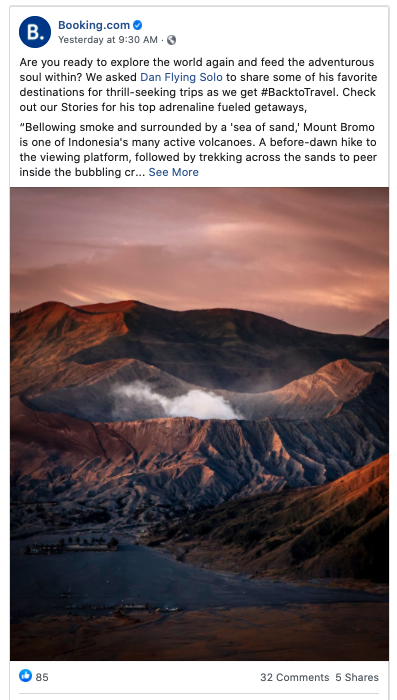
Best day of the week: Thursday
Best time of day: 7 a.m. – 3 p.m.
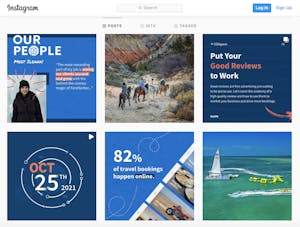
Best day of the week: Monday and Tuesday
Best time of day: 8 a.m. to 2 p.m.
Best day of the week: Tuesday and Wednesday
Best time of day: 9 a.m. to 12 p.m.
Best day of the week: Daily (Yes, daily. According to TikTok’s statistics, 90 percent of users access the app every day.)
Best time of day: 6 a.m. to 10 a.m. and 7 p.m. to 11 p.m.
Best day of the week: Fridays and Saturdays
Best time of day: 8 p.m. to 11 p.m. and 2 a.m. to 4 a.m.

The best time to send a marketing email will depend on your goal, but when it comes to newsletters and promotional emails, the middle of the week seems to be the sweet spot (Sleeknote).
Best day of the week: Tuesday – Thursday
Best time of day: 8 a.m. for the best open rates, 1 p.m. and 5 p.m. for the best click-through rates
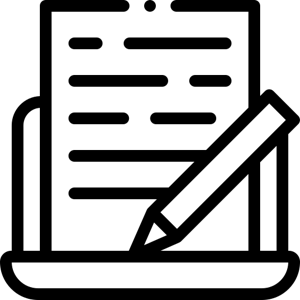 Blogs
Blogs Blogs have a different lifespan than social media posts and marketing emails because users can find them in the SERP years after they’ve been published. However, posting regularly drives more traffic to your blog, so you should still maintain a consistent schedule (Neil Patel). You should also be intentional about when you share your blog posts on social media.
Best day of the week: Monday for the most traffic, Saturday for the most comments, Monday and Tuesday for the most links
Best time of day: 11 a.m. for traffic, early morning for links
If you don’t have much audience data to learn from yet, you can start by posting on the times outlined in this cheat sheet. Once you’ve gathered a couple months’ worth of data, you can then analyze it to further refine your ideal posting times.
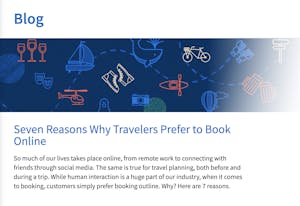
Worried about having to post to your social media platforms at irregular times? Check out these free social media scheduling tools.